Orcid Digital Identification
Contenido
Introduction
¿What is an ORCID code?
¿How to obtain an ORCID code?
How to ass publications
Visit the platform
Tips
Introduction
Everyone involved in research, studies and innovation must be uniquely identifiable and connected to their contributions across the various disciplines, institutions, borders and over time.
ORCID is a unique identifier that can be used alongside names to participate in research, studies and innovation, creating an open tool allowing for transparent and reliable connections between researchers, their contributions and their affiliations.
It is designed to help people find information and simplify the presentation of reports and analyses.
ORCID allows researchers to identify opportunities and integrate ORCID identifiers into key workflows, such as submissions and grant applications. ORCID encourages third parties to develop applications that interact with it to promote registering with ORCID. We provide tools, case studies, documentation, examples and open source solutions to support your integration efforts.The Spanish Society of Nephrology Nursing considers it important for its members to obtain an ORCID code.
This code will be requested from the member upon sending work to the Nephrology Nursing journal.
¿What is an ORCID code?
The ORCID (Open Researcher and Contributor ID) identification code comprises 16 digits, based on URL and ISO standard 27729:2012 (Information and documentation – International Standard Name Identifier – ISNI), which gives researchers a unique and persistent authorship code that clearly identifies their scientific work.
It is a non-profit, open-source, community project, which offers a system to create and maintain a unique register of researchers and a clear method for linking research activities, supported by the main editors (Nature Publishing Group, Elsevier and Hindawi) and research institutions (CERN, MIT and CalTech).
There are certain advantages to obtaining an ORCID code for both researchers and the institutions to which they belong, and it is now requested in some calls for research evaluation.
For researchers it means obtaining a unique code that they can use to link their publications together. It also works with numerous databases.
For institutions, it significantly facilitates dissemination of research activities, reporting and visibility of results.
ORCID is recommended for:
· Your public profile, incorporated into your email signature.
· Your websites.
· Scientific platforms which include Orcid (ResearchGate, Academia.edu, Dialnet, etc.).
· Signing submissions for publications, talks at conferences and scientific posters.
· As identification during peer reviews and when applying for (or reviewing) research projects.
· When applying for grants or responding to calls, as it is part of the FECYT Standardised Curriculum Vitae
Our members must be recognised for their professional contributions and research. They must obtain the credentials allowing them to pursue their careers.
The ORCID code helps us to reliably connect researchers with their contributions over multiple systems and platforms. It facilitates the publication process for authors, editors and revisers. The inclusion of ORCID into researcher workflows helps editors and associations to optimise their processes and enhance management of own or third-party databases and of finding work.
¿How to obtain an ORCID code?
Go to the register section of the ORCID website: https://orcid.org/register
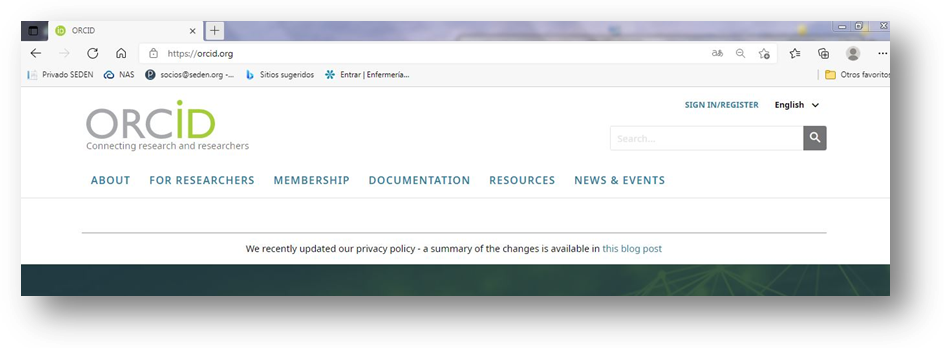
Change the site language to English
Complete the registration form.
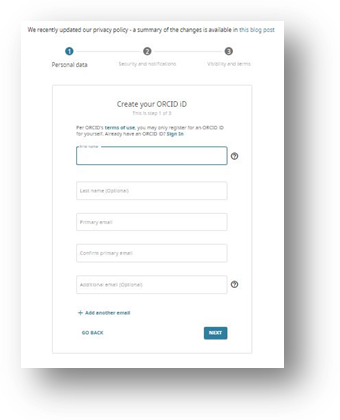
The registration form is quite self-explanatory and will require you to enter a password and choosyour privacy settings.
Pasaremos a completar la ficha del registro.
En la ficha del registro apenas hay nada que destacar que se salga de lo que suele ser un registro normal, quizá las indicaciones para la contraseña.
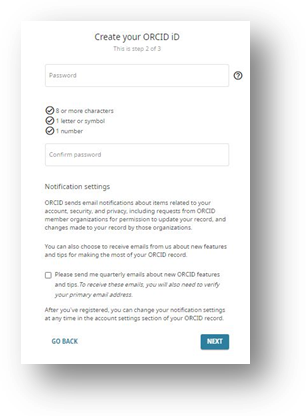

Authors can set the level of privacy that they want for the information on their profile. The default setting is public. Authors can choose from several options when modifying or updating their details:
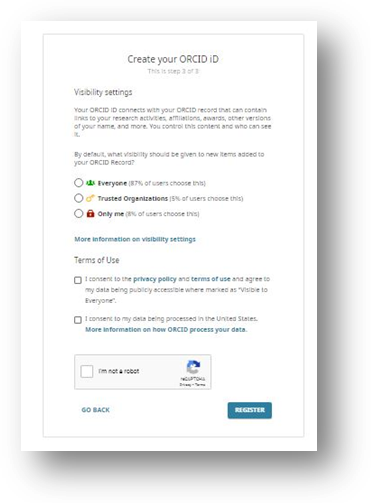
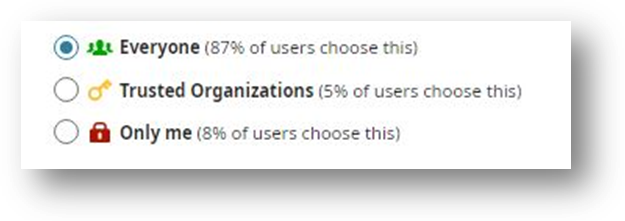
Once you have accepted the privacy policy and registered on the site, and in the event that your name matches others in the register, you are faced with the screen below. If you are one of those already registered, note your ORCID number and the registration will be cancelled, and if not, click on the blue button which says you are not one of these people and continue on with the registration.
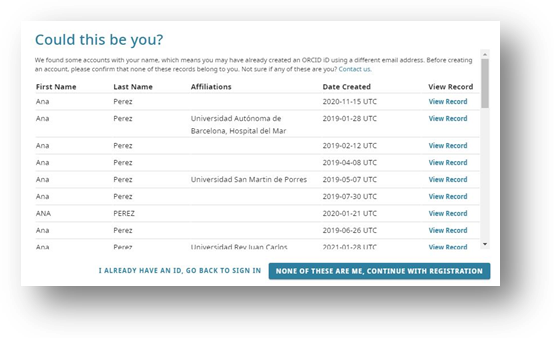 Continuing on with the process, your ORCID number is displayed together with further sections to fill in to complete your profile, which in this case is public. These can be completed at a later time if you don’t wish to do so now.
Continuing on with the process, your ORCID number is displayed together with further sections to fill in to complete your profile, which in this case is public. These can be completed at a later time if you don’t wish to do so now.

Click on the pencil to update the panel on the left. Different sections open up and need to be completed with the relevant information.
For example:



Perhaps the most important of all is the central panel, which is to be completed with the essential details that you want everyone to know about you.
If you update the section on Education, or tick “Add some now” or manually link them, this window will appear.
Once you add the first education entry, you can add as many others as you like by manually linking them.
To edit any of these entries again, click on the pencil. Click on the wastebasket to delete any.

The Employment section requires you to state where you work. If it is not our organisation, please enter it manually.

Leave the Funding section blank unless the researcher in question has received funding from any prestigious organisation and wishes to make this known, such as the NIH and NSF in the United States or the Research Councils and Wellcome Trust in the United Kingdom.
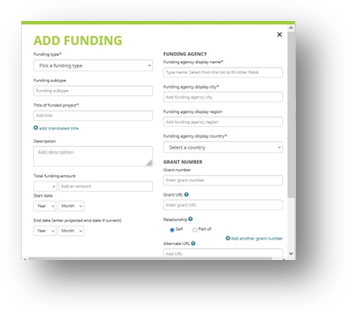
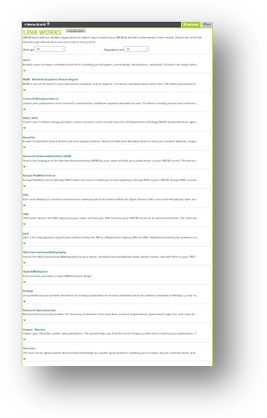
The Work section is where you can upload any scientific or research work, in fact these can be added automatically if they have already been uploaded to different databases.
Provided that the researcher has a profile on any of the platforms indicated on the site, you can add your publications without having to click on them again manually
How to add publications
Although the ORCID platform opens up the possibility of importing information from many databases, we are only going to focus on two in this case, which contain the Enfermería Nefrológica journal: Scopus and Dialnet.
Scopus
Go to Work - Add work - Search and Link.
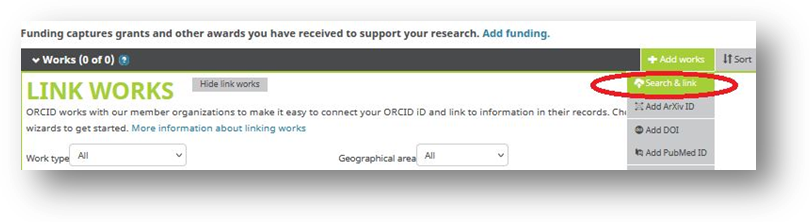
To import work, select Scopus to ORCID Give your consent.
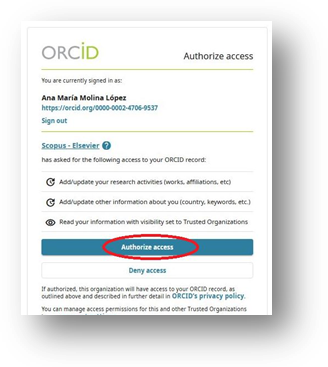
Choose your profile and “next”.
From the results in Scopus, select your preferred profile name.
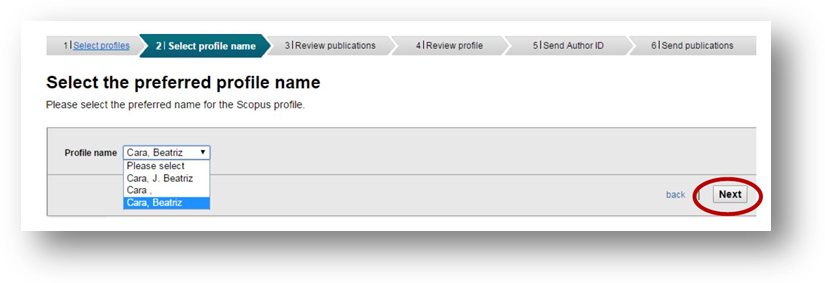
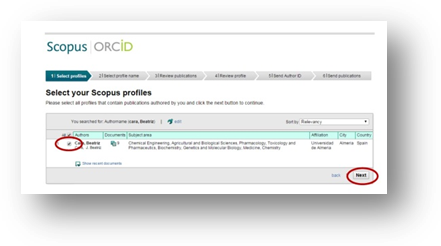
Scopus will show you your publications. If any do not belong to you, untick them. If you have more than one profile, you should combine them.
Scopus summarises all the information that it is going to import.
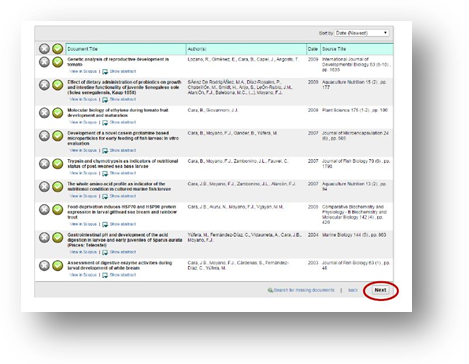
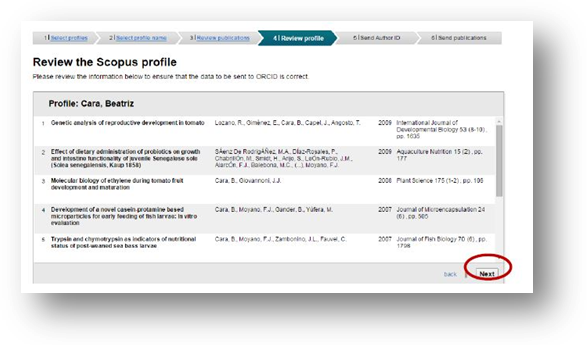 Indicate your email address to send the data to ORCID.
Indicate your email address to send the data to ORCID.
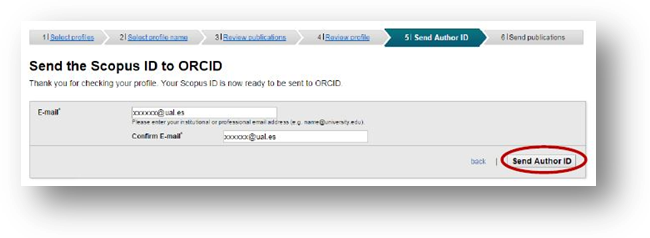 Confirm again to publish your articles on ORCID.
Confirm again to publish your articles on ORCID.

Scopus will inform you that the import has been successful and offer to return you to ORCID.
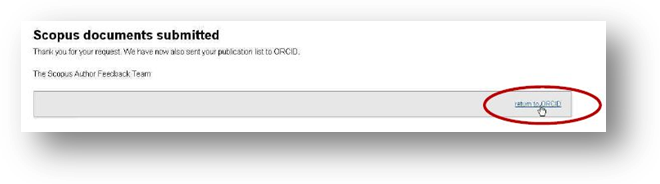
When you are in ORCID again you will see the list of publications and the Scopus ID.

Dialnet
Follow these steps to add the publications:
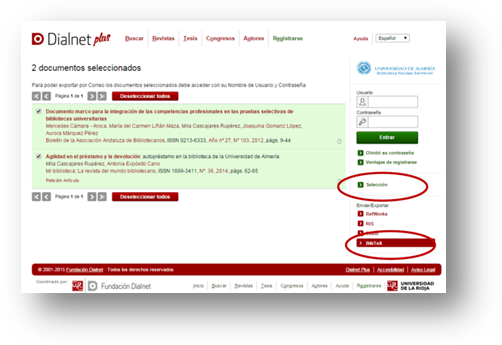
Search in Dialnet by author and from the author’s profile on Dialnet, select the publications, choose the “selection” option and export to BibTex.
A file will be created (dialnet.bib).
Go to http://orcid.org/ and log in. Enter your email and password.
Go to Work - Add work - BibTex link.
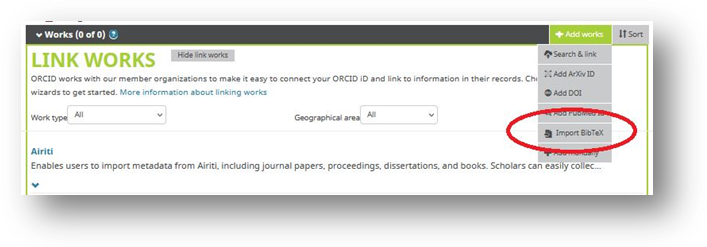
Select the file and open the file.
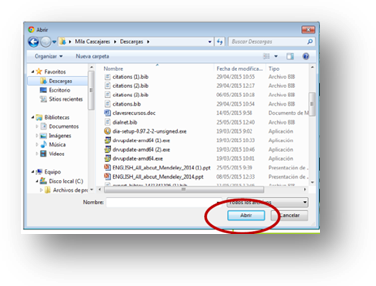
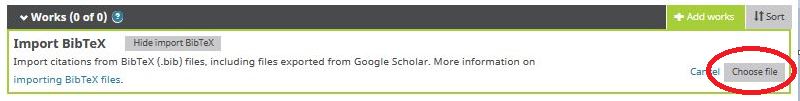
On the following screen, add all of the publications (save all) or add them individually (save).
The publications will be included in ORCID.
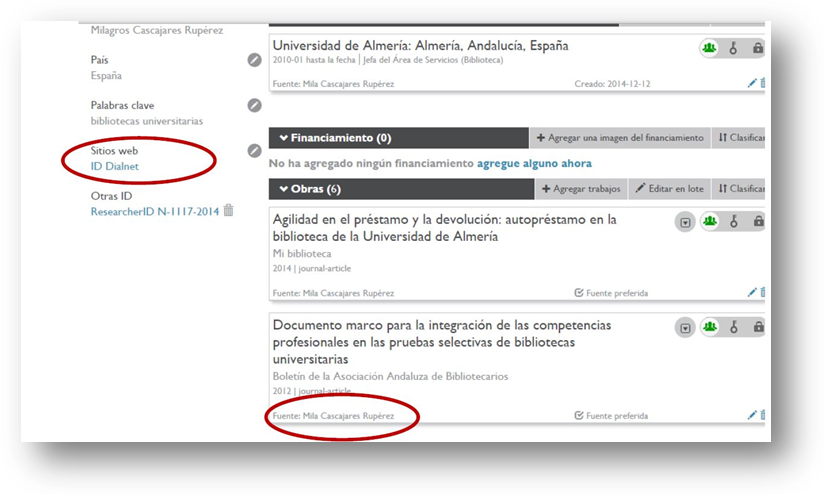
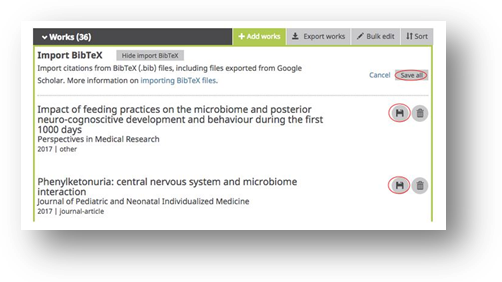
In this case, as there has been no direct import through an API, the source is the author who has performed the import (and not Dialnet).
This can be changed manually if you wish. direct access to Dialnet can be includid in "websites".
Visit the platform
If you are already registered as a user of the platform this is easy.
Visit the website http://orcid.org/.

Select the language as English and go to the section to log in.
Enter your email address and password and you will be logged in.
Tips
